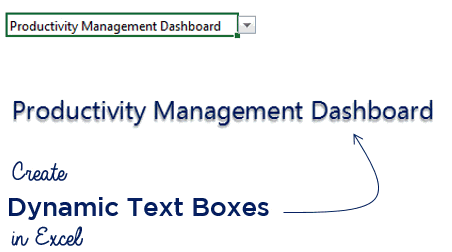I am sure you would have worked with the text boxes in Word or PowerPoint or even Excel but the trick I am going to share with you will make the text boxes dynamic.. in simple terms the text can change as per the situation
The applications of this technique in Dashboards, Charts and Visualizations is pretty helpful
Here is a standard Text Box in Excel..
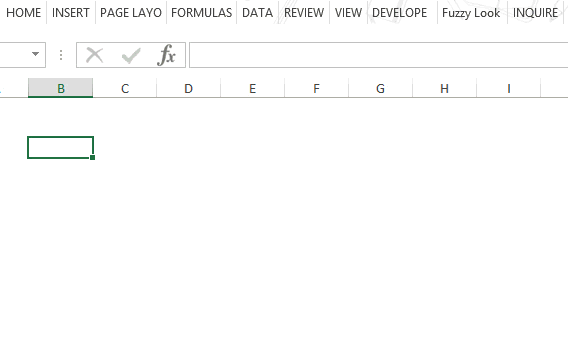
- You’ll find the option to insert the text box in the Insert Tab
- Just draw the text box and start typing
But the problem is : If you write anything into it, it is a static text !
Here is how you can make it Dynamic..
Step 1 : Insert a Data Validation Drop Down
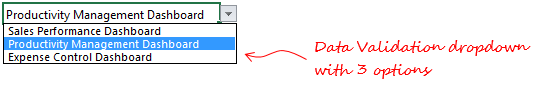
Step 2 : Create a Text box and write anything into it
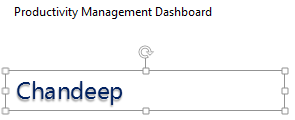 --> Wrote my name in the textbox
--> Wrote my name in the textbox
Step 3 : Link the text box to the cell value
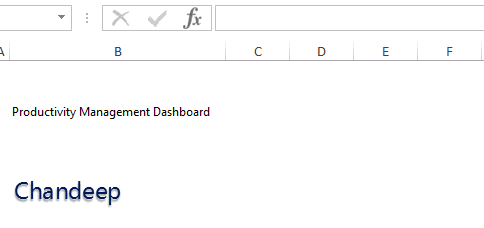
- Select the text box
- Go to the formulas tab
- Write “=” and the cell address to which you want to link the cell, then press Enter
- Now when the value in the cell changes the text box will dynamically change
There are 2 things that you must remember about dynamic text boxes
- After typing the cell address in the formula bar you must press Enter key to enable the link
- Once the text box has been linked to the cell, you can no more type inside the text box. You have to either
- Break the linking to type anything or
- Continue working with the linked cell
Now let’s take a look at a few applications of Text Boxes
Application 1 : Create Dynamic Comments
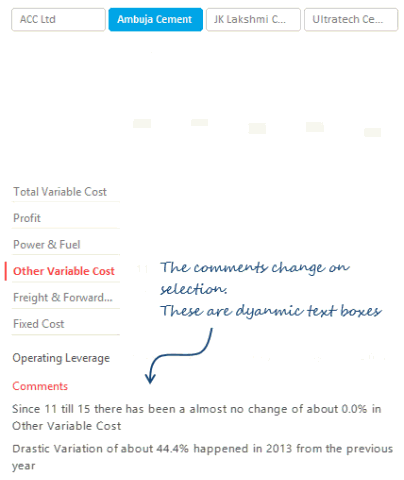
Sometime ago I created a Dashboard on Company Cost Structure. I had put in a comment section in the dashboard with updated automatically as one would change the options in the Dashboard.
I have used formulas to generate dynamic comments and then linked them to the text boxes
Application 2 : Create Dynamic Chart Titles
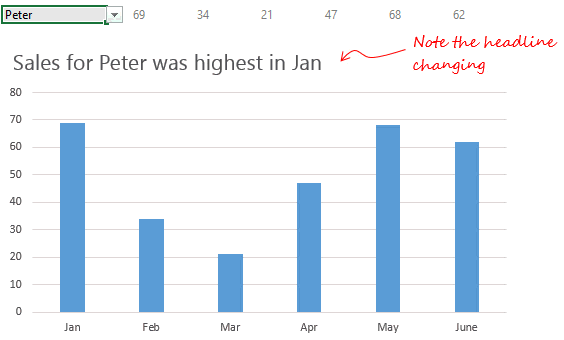
All that I have done is linked the chart title (textbox) to a cell which is displaying dynamic headlines
Application 3 : Create Dynamic Data Labels
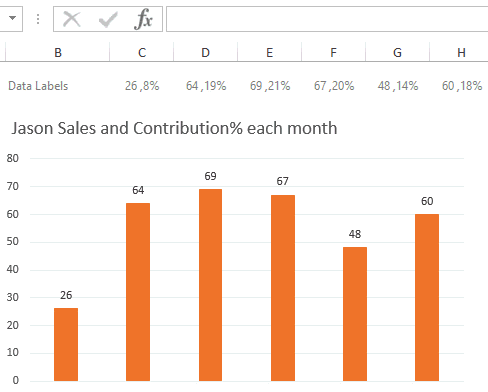
- There is just one pain point – Linking each data labels (text boxes) to the cells values one by one (unfortunately there is no shortcut for that)
- Now when values in the cells will change the data labels will also automatically update
Excel 2013 offers customizing the data labels, which can be picked up from a cell address.
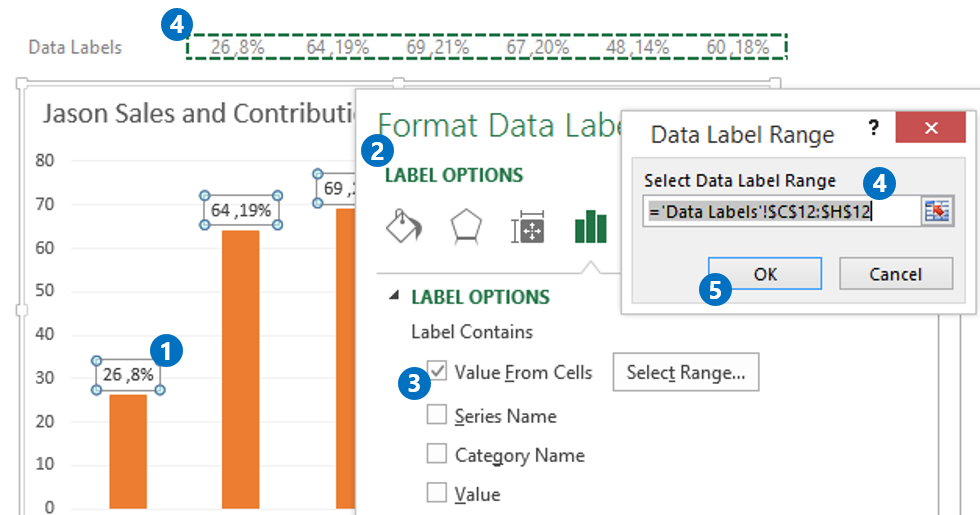
- Select the data labels
- Press Ctrl 1 to open Format Data Labels Box
- Click on Value from Cells
- Pick the values from the spreadsheet
- Click on Ok
Have you created a dynamic text box before ?
How do you use dynamic text boxes in work? If this is new to you share how do you think you’ll use it to make your report more dynamic?
More Resources on Creating Dynamic Objects
- Learn How Camera Tool Works in Excel – To make Pictures Dynamic
- How to Lookup Pictures – Picture VLOOKUP
- How to Filter Photos in Excel