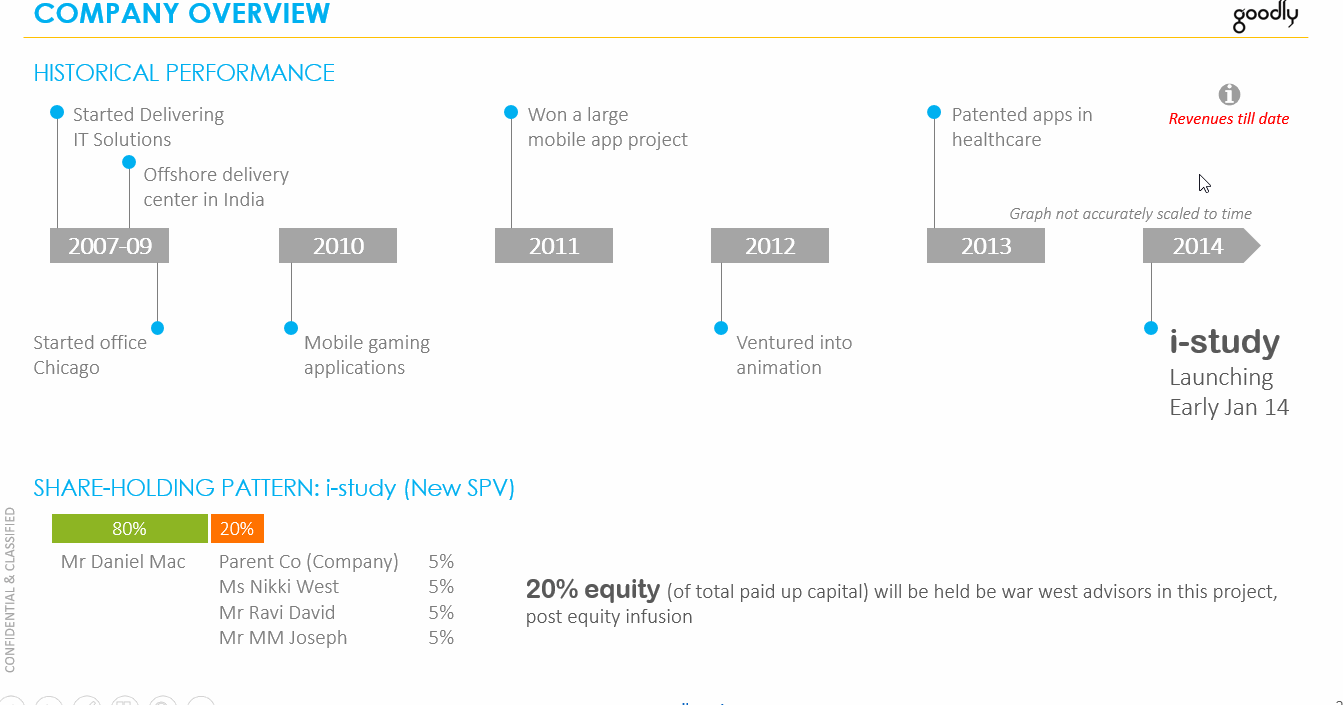 Add an action button to your slide Last year I worked on a presentation assignment for one of the very reputed infrastructure companies. The presentation was to be delivered to the CXOs and there were too many what ifs ..
Add an action button to your slide Last year I worked on a presentation assignment for one of the very reputed infrastructure companies. The presentation was to be delivered to the CXOs and there were too many what ifs ..
- What if the COO/Finance Controller asks for this data ?
- What if there is a need to show detailed information ?
- What if we need to elaborate ?
For all their what if scenarios they wanted the data to be ready but only show if asked for. Let’s see how can we get this done via Action Buttons in PowerPoint
1. Assume the following Slide
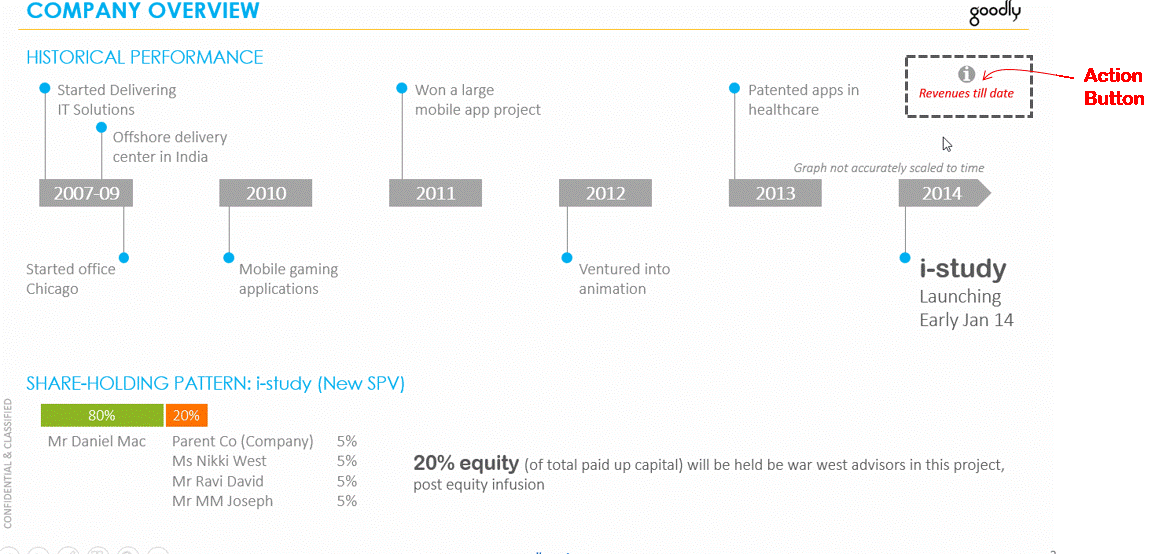 The above slide shows some qualitative information about what all a company has done since its inception in 2007. An obvious What If arises .. what if we also want to show the revenue only if asked for?
The above slide shows some qualitative information about what all a company has done since its inception in 2007. An obvious What If arises .. what if we also want to show the revenue only if asked for?
2. Draw the Action Button
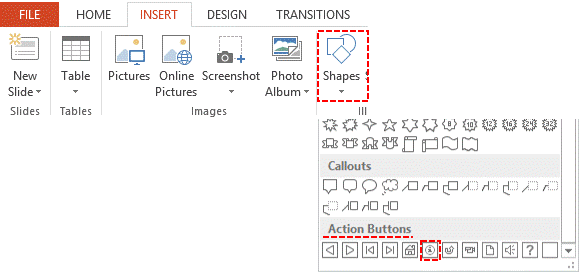 Insert the action button from the Insert Tab --> Shapes --> Action Button --> Pick up information Action Button. Draw the action button on your slide
Insert the action button from the Insert Tab --> Shapes --> Action Button --> Pick up information Action Button. Draw the action button on your slide
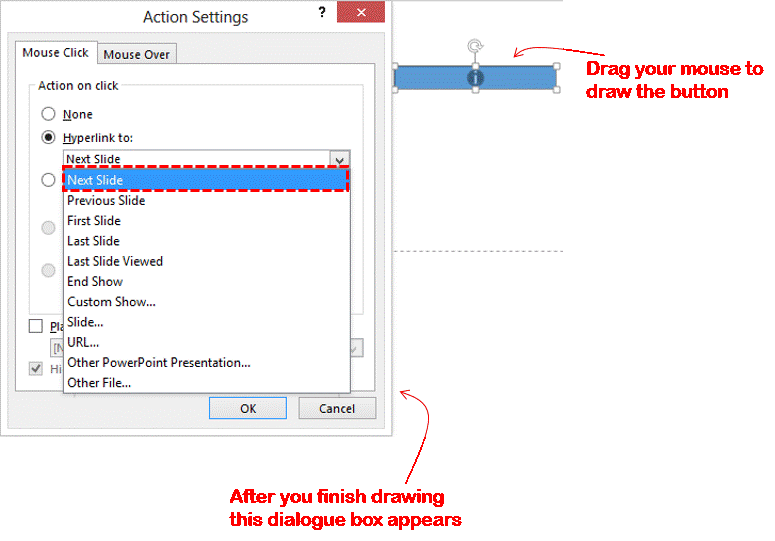
Hyperlink the action button to the next slide
3. Place your chart on the next slide
Create the revenue chart and make another action button and link it back to the first slide and you are good to go. Note: Action button works in the slide show mode only 😀 Download the Finished Presentation from down below (PS: I have added some animation too) Take a look at the video too