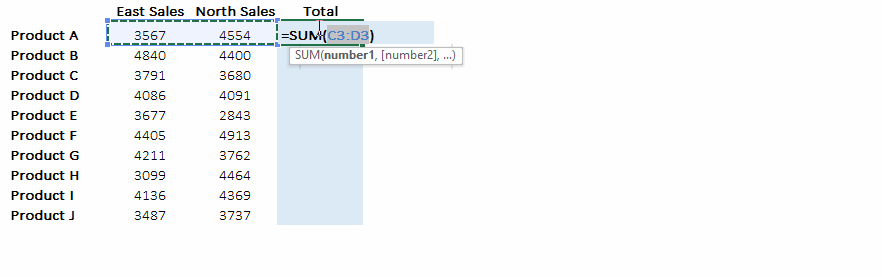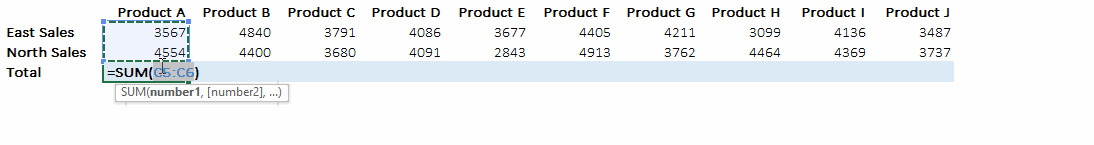A common practice to copy & paste in excel is to use Copy (Ctrl+C) and Paste (Ctrl+P) Shortcuts. Ctrl+C and Ctrl+P at the first glance look hassle free, but life would be better off with an even more smarter trick
Use Ctr + D to copy down
To copy to the right use Ctrl + R
Some guidance regarding Ctrl R and Ctrl D
- Unfortunately we don’t have something like Ctrl+U or Ctrl+L for copying data upwards or leftwards I think it is because of the convention that we typically work from top to bottom (downwards) or left to right (rightwards).
- This shortcut works for copying any kind of formatting, formulas, data or text
- This is a lot faster than the conventional Ctrl C & V shortcuts because it doesn’t occupy any clipboard memory of excel