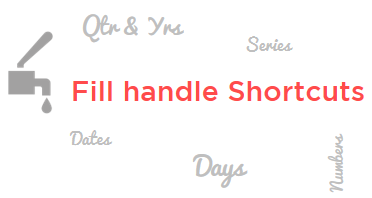Personally speaking.. I am keyboard fan and always endorse it over mouse, but every once in a while especially while creating some dummy data I use the fill handle in excel
Here are some pretty awesome fill handle shortcuts that I have learnt along the way!
Using the fill handle you can!
Fill Months : Just write Jan/January (the case doesn’t matter) and drag it down
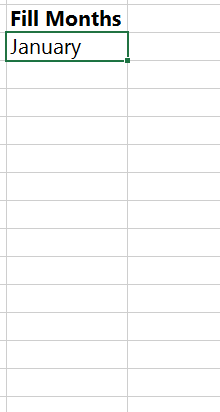
Fill Days of the Week : Write Mon/Monday (again the case doesn’t matter) and drag it down
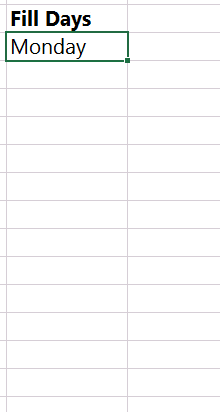
Fill Dates : Write a date and drag it down to get a series of progressive dates
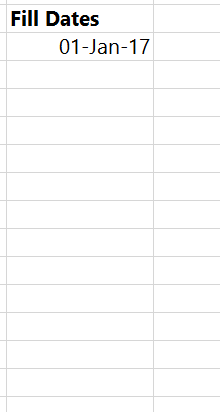
Fill any sequence that has numbers : You can write anything that starts or ends with a number and excel will nicely fill it up with progressive numbers
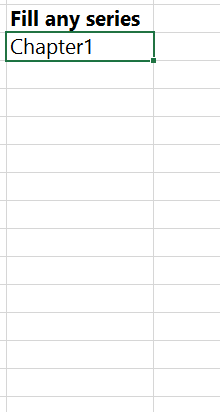
Fill Quarters : Write Q1/Qtr1/Quarter1 (again the case doesn’t matter) and drag it down
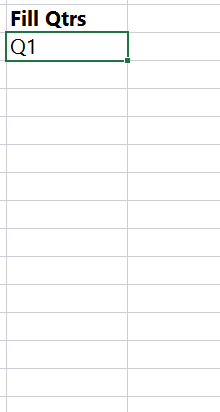
Fill Quarters along with Years: While filling quarter with years, make sure that the quarter number comes first (1 Qtr / 1 Q) and then write the year after that (1 Qtr 2016)
- Notice the space – 1Q/1 Q (both will work fine)
- In between the Quarter and the year you can have any character : a space, colon stroke etc.. (1Q 2016/ 1Q-2016)
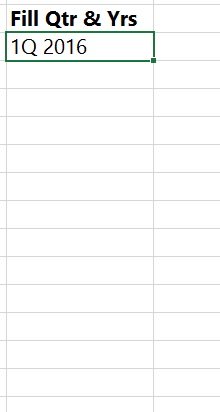
Fill by holding the Ctrl Key
Fill Serial Numbers: Excel somehow does not fill the numbers just by dragging so hold the Ctrl Key while dragging
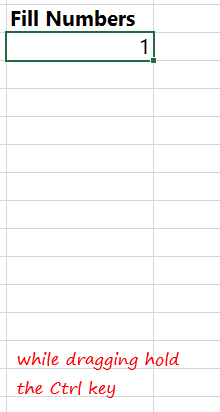
Drag Fill Handle by Right click
Fill Weekdays Only : By dragging using right click excel provides a couple of options to choose from – Weekdays, Months, and Years
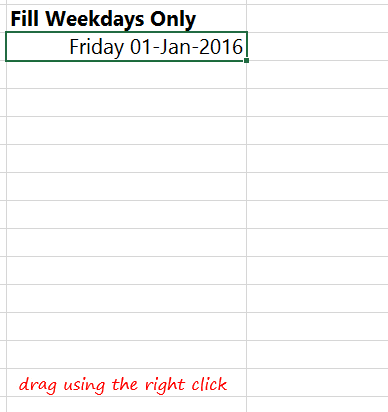
Fill Linear Numbers : You can even click on Series and fill linear series at a step value
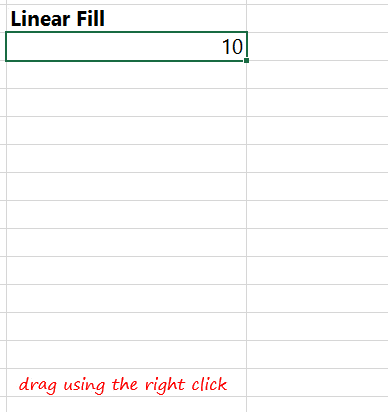
Fill Exponential Numbers : Just as linear series you can fill exponential numbers
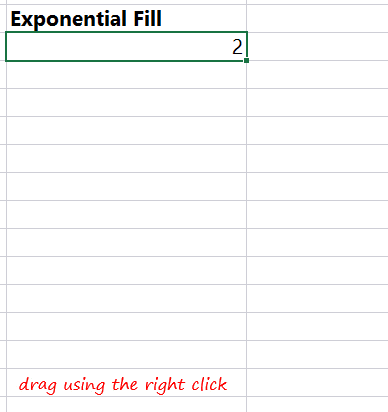
Which ones are your favorites?
I am sure I might have missed out some, if you use the fill handle tricks please add yours to the comments and let me know which ones did you like the most ?
Some more Shortcuts that you can download
- 100 Excel Shortcuts Pdf
- Financial Modeling Shortcuts that I use
- PowerPoint Shortcuts
- VBA Shortcuts
- Excel Shortcuts for Mac Users