The foremost function of Logic, IF, is pretty much a cake walk in Excel but this isn’t as intuitive as Power BI as in Excel. In this tutorial I’ll take you through various nuances of “correctly” using IF in DAX
Video First ?
A quick glance at using IF in Excel…
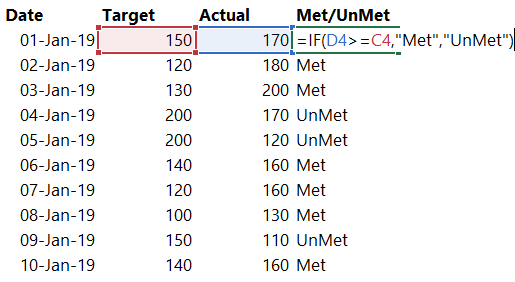
Note a few things about IF in Excel
- The syntax of IF is almost the same in Excel as in DAX.
- In the condition Actual (cell D4) >= Target (cell C4) both the values are single/scalar (i.e. not a range or a table) values
- Also the words “Met” (Result if True) and “UnMet” (Result if False) is again a single/ scalar value
- Since we write IF in each row of Excel we forget these obvious things
Circling back to IF in DAX, you can write IF in 3 different ways in DAX
- In a column for each row of a table
- In a measure
- In a measure referring to each row of a table
I am sure you understood the excel part but in-case writing IF in DAX is turning into a nightmare for you. I’ll explain all the above 3 points in detail
Writing IF in a column for each row of a Table
Consider the same table and writing an IF formula
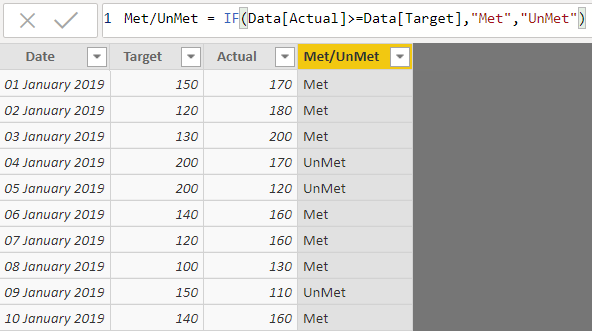
Writing if in a column for each row of a table is exactly like Excel. Since IF comes in each row of the table this shouldn’t be a problem at all.
Using IF in a Measure
This is where it begins to get tricky. Consider this (erroneous & incomplete) measure
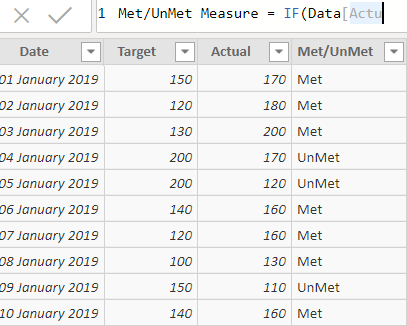
You can see that I am half way through writing the measure but IF is not providing any intellisense dropdown to select the column of the table. This might have happened with you, the problem is..
-
When you write a measure and try to select the column of the table, Power BI doesn’t know that which row are you referring to?
-
Secondly your measure (if accepted) will yield a result with all the rows of the Data Table, but a measure can only have a single (scalar) value
How to get around this problem. 2 ways!
Method #1 (Writing IF in a Measure) – Use an aggregation to summarize the data, something like this
Met/UnMet Measure Correct = IF ( SUM ( Data[Actual] ) >= SUM ( Data[Target] ), 'Met', 'UnMet' )
Note that..
-
The SUM function converts the actual and target columns into a scalar value
-
This measure is the not the same as writing if in each row of the table
Method #2 (Writing IF in a Measure) – To use the IF function in row context by using a row iterator like SUMX or FILTER
Total of TagetMet Rows =
CALCULATE (
SUM ( Data[Actual] ),
FILTER ( Data, Data[Actual] >= Data[Target] )
)
Another way of doing the same thing
Total of TagetMet Rows = SUMX ( Data, IF ( Data[Actual] >= Data[Target], Data[Actual] ) )
In DAX unless you are using a single scalar value in all the 3 inputs in IF statement i.e.(Condition, Result if True, Result if False), it won’t work!
More Interesting Stuff in DAX
- Find days before earliest Date – DAX Challenge
- Change Pivot Table Calculations with a Slicer
- Financial Year Calculation in Power BI