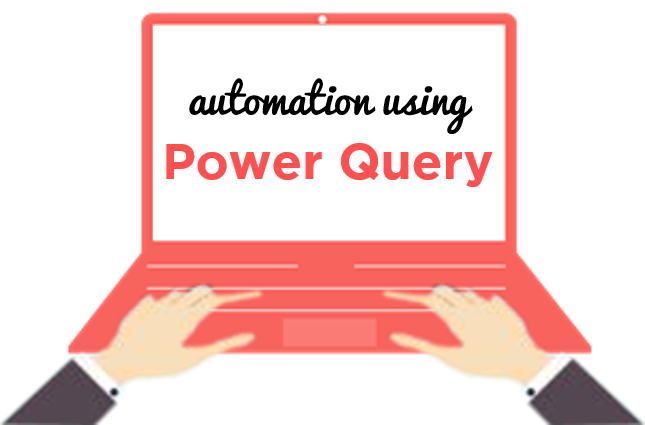Today a friend called for a tricky question! (they only call when stuck with an Excel / Power BI problem) 🙁
Nevertheless here is what he asked
The Question:
Given is a single columnar data for Manager ECode, Manager Name and Employee Names, which needs to be separated out into columns
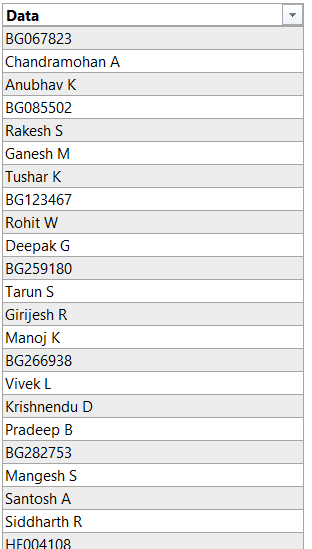
Additional Info
- The Alphanumeric (ending with a number) is the EMP code of the Manager
- The next row is the Name of the Manager
- The following rows are the reporting employees for that manager until you reach the next Alphanumeric
Result Expected:
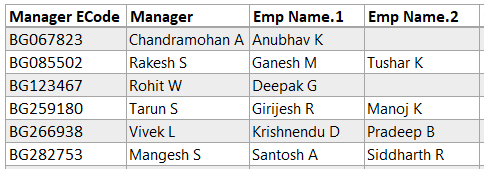
You can see that the Manager Details (ECode and Name) and Employee Names are placed in different columns
Ready to give it a shot?
Please post your answers in the comments
- Feel free to solve it the way you like – Excel Formulas, VBA and Power Query would be awesome!
- Please drop a link for downloading your solution file.
Cheers
Hungry for a few more challenges?
- Find the Unique Dates – Challenge
- Convert Multiple Columns in Rows – Solved
- Ranking based on 2 conditions
- Separate the Values in Columns